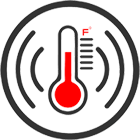Even Temperatures Throughout Your Home
If you are in the market for a rather advanced thermostat system you are certainly at in the right place. We are looking at both the Ecobee3 and Ecobee4 together here, because they are largely the same. The Ecobee4 is newer and has an extra feature which we’ll address in the review, but the ecobee3 is definitely still a great choice as well.
The main feature of both Ecobees is that they are capable of controlling the temperature in multiple rooms of your home, not just the living room. Let’s talk about this feature first.
I live in a somewhat drafty home, so I understand the importance of being able to control the temperature independently in specific rooms of my home. My living room is often just the right temperature while my bedroom is too cold in the winter and too hot in the summer. In an effort to bump up my bedroom temperature, I have to turn up the main thermostat, which skyrockets the temperature in the living room. A system like this one would allow me to get just the right temperature in each room. “But how?” you ask.

The major secret is in its sensors. External sensors (small, square Wi-Fi units) read the temperature of a room and relay that information back to the main thermostat so that it can sense the differences in the temperatures of different rooms and adjust the heating system accordingly.
The basic bundle you can purchase for this thermostat includes one extra sensor, but you can purchase extra sensors based on the number of rooms you would like to place them in. Do you have four main living spaces? No problem – buy three extra sensors and use the main station for your fourth room.
Ease of Use
You may find this thermostat a little intimidating at first. I know I was taken aback when I first saw all of the various control panels and buttons on its interface. I will assume that many of you may feel the same way, especially if you don’t have a lot of experience with technology. Try not to get too overwhelmed, though, because you will find that it really isn’t as difficult as it appears.
Though the general interface of the entire system appears to have a lot of lines and buttons and graphs, the whole thing is rather simple once you take a moment or two to read through its information package. If that proves too difficult, you can always have the installation experts explain how it works. Essentially, the graphs you see just show you what times you have set your programmed temperatures for and what those temperatures are. Really, this is much easier than looking at a bunch of numbers – visualizing it with pictures helps get the point across much better.

Overall, this is actually a fairly simple system to use, considering all it is capable of doing. Using the main thermostat and a tablet, computer, or cell phone, you can adjust pre-programmed temperatures for specific rooms, specific days, and specific times of day. This way, your home will be just the right temperature when you return home from a long day of work. You can set it to get cooler around the time that you crawl into bed at night (no need to crawl back out once you get comfortable). You can even set different programs for different seasons, depending on how much the weather changes in your part of the world.
Your smart system can even detect when people are home. Using this function, you can set the system to override your regular programs if no one is home, conserving energy when you work late or leave for vacation. If you get home early the system will kick itself into gear, taking itself out of energy-saving mode and getting the temperature to the level you like.
Since you can access this system remotely, you can choose to adjust your programmed temperatures at any time, from anywhere. This means that you can manually adjust it when you are away. Catch wind that the temperature skyrocketed while you were away on vacation? Need to turn on your air conditioning for your pets? It’s no longer necessary to call up your neighbors to have them run over to your house – do it all from your cell phone as you relax on your vacation.
Installation
When you start to move away from simple one-stage dial systems and into more complicated systems such as this one, installation can get a bit tricky. Of course, many people will find that they can complete the process themselves using the instruction manual which comes with this thermostat. However, if you want to save some time and aggravation, you can always purchase this system “with installation” and sit back as the professionals do all the work for you. All you’ll have to do is tell them where you want your additional sensors and which programs you would like, and listen while they teach you how to use your new heating and cooling thermostat control.
Alternatively, you can safe the money and set it up yourself. Ecobee has a few instruction videos like this one that may be of help:
Overall Design
Something a lot of people overlook when they shop around for thermostats is the overall appearance of the main interface. They look at their thermostat only in terms of its function while forgetting that it will be adhered to the walls in their living spaces for all to see. Of course, I do think that function is much more important than appearance when it comes to all kinds of electronics, but one as visible as this could use a little extra consideration in the appearance department.
Let me just come right out and say it – this is a nice looking thermostat. It doesn’t have a clunky casing which sticks out from the wall like a sore thumb. Nor does it have an ugly off-white or beige coloring. This sleek, black unit has a very low profile and looks as though it belongs in any contemporary space. When it is not in use, its touchscreen display only shows basic information such as temperature, outdoor weather, and the time. Once you activate the touch system, however, you will suddenly have a whole world of options at your fingertips.
Other Important Information
Let’s not forget about all the other important features and functions encapsulated in this device. It doesn’t only heat your house by activating your forced air unit, it can also cool your house by activating your central air system. Often referred to as a three-stage heating and cooling system, this thermostat can also separately control a second heating system, such as baseboard heating. It is even fully compatible with gas, oil, or electric furnaces.
Want a way to control your humidifier, dehumidifier, or central air purifier? There is no need to install a separate control panel anywhere in your home. This thermostat can control those system as well, allowing you integrate all of your important heating, cooling, and other air-related systems into one easy-to-use format.
If you use Amazon Alexa you will probably want to buy the Ecobee4 since it comes with built-in Alexa voice technologies. For the Ecobee3 you will have to buy that extra and use something like an Amazon Dot. Other than that there’s no real reason to choose the Ecobee4 over the Ecobee3, the design hasn’t changed drastically and many would even argue the Ecobee3 looks better.

For the Busy Family
Though this thermostat has its uses in many other places, I think it best suits the busy family. Families tend to have large spaces, which means it is a great advantage for them to be able to control the temperature in each of the zones in their homes. They also tend to be on the run a lot. When you aren’t home all the time and really aren’t sure when you will be home, it is nice to know that you can rely on smart technology to take care of your heating and cooling for you.
Further Information