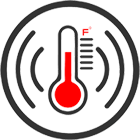OK, so you’ve either just read one of the reviews I have on my website or you’re completely confused over what wireless thermostat to choose and have navigated straight to this page. Now, my aim with this website is to make life as easy as possible for people who are looking for a thermostat, and since I was where you are now not so long ago I thought this page would come in very handy.
There are a total of five wireless thermostats to choose from and they all make your indoor climate more comfortable and easier to manage. However, as with everything in life there are certain features you will get with some models but not with others, so that’s the main purpose of this section – comparing the features.
The models we’ll compare are the following:





So without further ado, let’s move on to the main features and which models come out on top (or not, as the case may be).
Compatibility
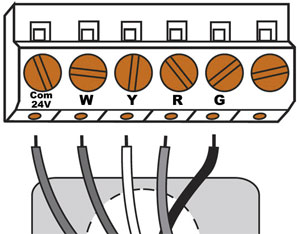 One of the biggest problems I have come across is knowing if your current heating or cooling system is compatible with the thermostat you would like, and I’m afraid to say that Honeywell doesn’t exactly come out on top with this one. The reason for this is its thermostats tend to require a common ‘C’ wire in order to work, and although most homes have this wire present in their HVAC system you just might have to run an additional wire. Not everyone knows how to find this out.
One of the biggest problems I have come across is knowing if your current heating or cooling system is compatible with the thermostat you would like, and I’m afraid to say that Honeywell doesn’t exactly come out on top with this one. The reason for this is its thermostats tend to require a common ‘C’ wire in order to work, and although most homes have this wire present in their HVAC system you just might have to run an additional wire. Not everyone knows how to find this out.
The Ecobee3 is compatible with many different systems, including gas, oil, and electric systems. It can even work with some air-purifying and humidity-control systems.
It has to be said the model I have from Nest beats everyone hands down with regards to installation. This is because the unit will actively look for the system it’s been connected to without any help from you, which makes life an awful lot easier. Plus, it’s compatible with about 95% of 24V systems on the market, which is the highest compatibility I have come across to date.
Installation
Though the discussion above deals, somewhat, with installation concerns, I want to take a minute to talk about installation on a more basic level. Sure, the type of system you have and its compatibility with your device is extremely important, but a lot of people want to know about a different aspect of installation – how simple is it?
Some systems are incredibly easy to install – they take all of 15 minutes and can be completed by just about anyone. The Nest Learning and Sensi Smart are two of the easiest-to-install thermostats on this list. The Sensi Smart is my personal favorite for installation purposes. It comes with step-by-step video instructions as well as an information instruction booklet which will help you every step of the way.
Often, the more complicated the system is, the more complicated its installation is. The Honeywell Wi-Fi Smart and Ecobee3 are two of those complicated systems. Instructions and videos you can find online will help you achieve installation if you are willing to put in the work and can stay calm throughout what may be a difficult process. Otherwise, I would suggest hiring a professional to do the work for you. The makers of Ecobee3 are so familiar with the difficulties many people face during installation that they even created a special bundle package which includes the unit as well as professional installation all for one price.
Aesthetics
Unless you’re installing a thermostat in a room where it won’t be seen that often, the ability for it to blend into our décor is something lots of us look for. Some of the thermostats I have reviewed here come with a wide variety of different colored faceplates so it will fit in with many types of decoration. The Honeywell Wi-Fi Smart Thermostat also has a lot of background color schemes to choose from, which makes it a great choice for people who are concerned about the appearance of their thermostat.

Again, I also have to mention the Nest model, especially if you’re looking for a thermostat that has a very modern look to it. In fact, you could say the design for this model is nothing short of “space-age”.
The Ecobee3 does not come with interchangeable faceplates and you cannot adjust the color of its background, but its sleek, black design makes it fit in better with contemporary and futuristic décor than the simple, rectangular white appearance of the Honeywell 7-Day and the Seni Smart.
Programming and Energy Saving
If you’re someone who prefers a really easy life, the Nest has to be the model I suggest you look at more closely. The main reason for this is there is no programming! Well, there is, in the background, but the thing is this unit will intuitively learn your schedule just by remembering what temperatures you select throughout the week. Of course, if you want to you can also set the program manually.
All of the others do require “human” assistance with the programs but it is worth noting that each and every one of them is programmable to some degree. However, the Honeywell 7-Day Programmable thermostat does come with a pre-programmed energy saving schedule, so if your needs in respect of temperature control are pretty standard there won’t be much actual programming involved.
Throughout the reviews you will also find something called “Smart Response Technology.” Both Honeywell models use this. What this does is allow the device to learn how long it takes for your heating or cooling system to reach the desired temperature. This means you are programming the temperatures you want it to be at a certain time, so do bear in mind your system may fire up before the time programmed.
Another ability shared by some of the smarter models on this list is the ability to recognize when you are home. Motion sensors track how long it has been since anyone has walked past your device. If this feature is turned on, it will automatically adjust your program to a sort of hibernation mode while you are away from the home. The Ecobee3, Nest, and Sensi Smart are all capable of this. The Nest takes things one step further, though, by remembering patterns of when you are home and when you are away to fit those times into your programmed schedule.
Ease of Use
Now, this is where it probably comes down to personal preference. Some of you may like the “lazy” programming of the Nest, whereas others who are not that worried about having a lot of features might prefer to work out a program on their own.
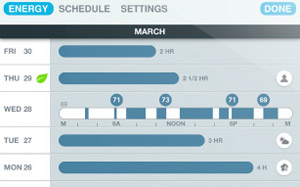 Both the Nest and Ecobee models have been designed with ease of use in mind. BUT, I think that because of the way various reports are presented these models might be better suited to those of you who like feature-rich devices that can take time to work out.
Both the Nest and Ecobee models have been designed with ease of use in mind. BUT, I think that because of the way various reports are presented these models might be better suited to those of you who like feature-rich devices that can take time to work out.
If you want a thermostat you can program and then leave it to do what it does best, you may find both the Honeywell models, the Ecobee3, or the Sensi Smart I have reviewed are better suited to you. Smart Response Technology really makes your life easier in this respect. However, I do urge you to consider the ease of installation as well (remember the ‘C’ wire issue I mentioned).
Wi-Fi Capabilities
 Adding your thermostat to your local network doesn’t seem to be a problem with the models I reviewed here, and it goes without saying that all these thermostats allow you have access to your heating and cooling system remotely. But what you can do when you are away is an entirely different thing. Some allow you to fully adjust your entire program, while others only allow you to adjust the current temperature.
Adding your thermostat to your local network doesn’t seem to be a problem with the models I reviewed here, and it goes without saying that all these thermostats allow you have access to your heating and cooling system remotely. But what you can do when you are away is an entirely different thing. Some allow you to fully adjust your entire program, while others only allow you to adjust the current temperature.
However, I must say that all apps allow you to view and change the most important temperature settings, set the system to “vacation”, change the HVAC operating setting, and receive alerts.
The biggest difference you will find is probably with the reports, and again it’s the Nest who wins. Its energy usage reports are the most elaborate of them all, and the 24-hour graphs will give you a detailed insight in how your temperature settings have affected your heating and/or air conditioner usage. The Ecobee3 does come in a close second, though, offering many of the same options.
Room by Room Control
If you are looking for something with the utmost ability to customize the temperatures in your home, you may want to look for something which allows you to set temperatures independently for different rooms. Think about it, wouldn’t it be a waste to send heat or cool air to rooms you aren’t using? This is the entire premise behind putting your system into a semi-sleep mode while you are away from home. But what if you ARE home but just not using a certain part of the house? At night, your bedrooms are in use, but is your kitchen? Throughout the day your office space or living room may be in use, but are your bedrooms?

The Ecobee3 comes with extra room sensors which communicate with the main device over Wi-Fi signals. This allows you to set specific temperatures for specific rooms at specific times (see why the Ecobee’s interface looks so confusing?)
The Honeywell 7-Day’s cell phone and tablet app allows you to do something similar to what the Ecobee3 is capable of, but this device does not come with extra sensors. It requires that you actually purchase separate thermostats for each room. What is cool about it, though, is that you can control all of these thermostats from one simple app.
Unique Features
- The Honeywell Wi-Fi Smart has a host of colors to choose from on the screen, which will help it blend into any indoor décor.
- The Nest Learning Thermostat (in my humble opinion) is one of the best on the market. It’s versatile, offers great energy saving options, and has been thoughtfully designed from both an aesthetic and technological point of view.
- The Honeywell 7-Day Programmable Thermostat is one of the most basic wireless models I have, and if you want the flexibility of being able to access your device remotely but prefer not to have all those “bells and whistles”, this one is a very good buy.
- The Ecobee3’s most unique feature has to be the fact that it comes with extra sensors and allows you to customize different temperatures across your home.
- The Sensi Smart and the ecobee have one super cool feature I haven’t yet discussed. It can be controlled by voice! Using either Wink or Amazon Echo, you can make adjustments to your system without ever having to touch a single device. With the ecobee4 Alexa voice service is even built-in.
Overall
I hope this page has given you more of an insight into the types of wireless thermostats I have chosen to review. Of course, if you would like more detailed information on any of them, feel free to take a look at the individual reviews:

Ecobee3 / Ecobee4

Nest Learning Thermostat

Honeywell Wi-Fi Smart

Emerson Sensi Smart

Honeywell 7-Day WiFi